|
The Viewer for 3ds files with possibility to walk around objects.
- You can open a lot of 3ds files together.
- You can scale and rotate the 3ds-objects.
- You can walk around and inside the 3ds-objects.
- Simply use 4 arrow buttons for rotate or walk around the object.
- Use "plus" and "minus" buttons on numpad for scale the object.
- Use "Man" button on toolbar for switching "walk" or "look" mode.
Usefull Keyboard buttons:
Home - for look from start (home) point (also 5 on numpad)
+ - on numpad for more zoom (zoom in)
- - on numpad for less zoom (zoom out)
R - autorotate the object (on / off)
W - white background (on / off)
N - coordinate net (on / off)
A - coordinate axies (on / off)
9 - on numpad for increase rotation speed
3 - on numpad for decrease rotation speed
"Look" mode:
Left arrow - rotate the scene to left
Right arrow - rotate the scene to right
Up arrow - rotate the scene forwards.
Down arrow - rotate the scene backwards.
"Walk" mode:
Left arrow - turn to left (also 4 on numpad)
Right arrow - turn to right (also 6 on numpad)
Up arrow - go forward.
Down arrow - go back.
Shift + Left arrow - shift to left
Shift + Right arrow - shift to right
Shift + Up arrow - rise upwards (also Page Up)
Shift + Down arrow - lowered downwards (also Page Down )
Ctrl + Shift + Arrows - move slowly.
Ctrl + Up arrow - bend forward (also 8 on numpad)
Ctrl + Down arrow - bend backward (also 2 on numpad)
F2 - look forward.
You can use VIViewer for viewing "single" 3ds files, without additional files (textures etc).
For acceleration of walking, representation of 3ds files is lowered.

Keywords: 3ds files, 3d studio max, design, art, walk, rotate, models
|
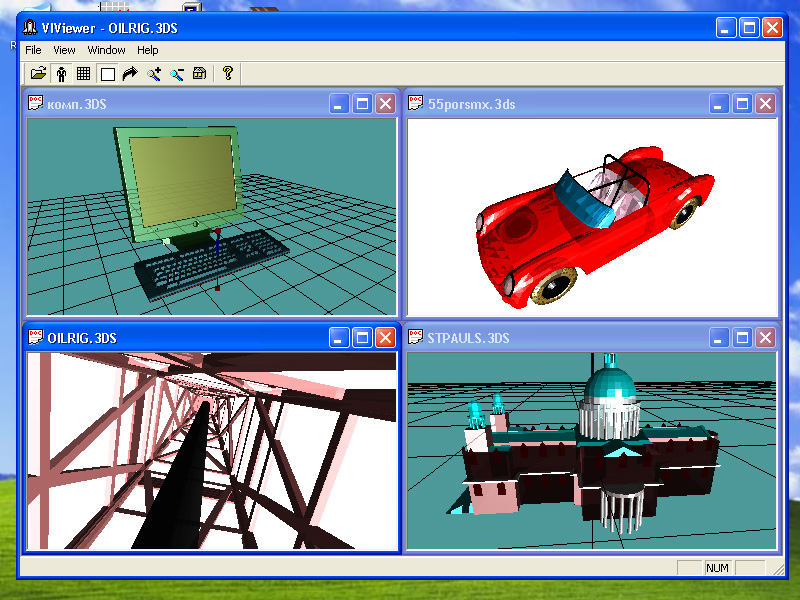
Click to enlarge
|
Related programs in Graphic Apps - CAD |
|
Sean's Magic Slate
Freeware coloring toy for ages 3-7. Easy, fun, great for imaginative play.
|
|
BootStatus
This tool keeps track on how many times your PC boots a day.
|
|
Update Pack
Program substitutes the default Windows shutdown and startup screens!
|
|
Web Site Robot
Easy to use web site builder with blog, shopping cart, online photo album
|
|
ASCII Animator
convert GIF image to animated ASCII art
|
|
MagicWorld
Help Harris pass all the tasks on his adventure, and make it home safe
|
|
Test Creator
Use the Test Creator to design and print tests or fully automate your classroom.
|
|
Xara Webstyle
A quick and easy way to produce quality web graphics - no skill required.
|
|
COMM-DRV/Lib Standard Edition
Professional serial communication library - DLLs for Windows & MSDOS Libraries
|
|
Slice'n'Splice
Slices huge files into smaller chunks and splices them to recreate original file
|
New Releases
(Current Category) |
Most Popular Software
(Current Category) |
DEVELOPED SECTION for AutoCAD
R2V
Cutting Optimization pro
ZW3D
Home Plan Pro
DiagramStudio
3DINTERSECTION for AutoCAD
MeshMagic 3D Modeling Software Free
2D/3D cad: dwg, dxf, plt, cgm, svg, pdf
FURNIT
|
Advanced DWG to PDF Workshop (2368 dl.)
Advanced DWG to Image Workshop (2326 dl.)
2D/3D cad: dwg, dxf, plt, cgm, svg, pdf (2235 dl.)
Cutting Optimization pro (2172 dl.)
articuCAD DWG DXF to Image Converter (2022 dl.)
3DINTERSECTION for AutoCAD (2001 dl.)
progeCAD 2018 Professional CAD Software (1992 dl.)
articuCAD DWG DXF to PDF Converter (1594 dl.)
Home Plan Pro (1539 dl.)
3DFieldPro (1513 dl.)
|
|