|
How to recover lost office documents from formatted NTFS partition drives! Use corrupted NTFS partition recovery tool that restores entire files and folders without any data loss. Windows NTFS file backup program retrieves entire files and folders lost due to virus infection, hardware malfunction or unexpected system shutdown. NTFS file system data salvage utility efficiently recovers compressed and encrypted files and folders without any data loss. Windows NTFS data retrieval software safely restores various jpg, gif, mp3, xls, ppt, doc, txt etc format files accurately. NTFS partition recovery program retrieves entire hard disk data even when drives becomes inaccessible or drives not formatted error message is displayed. Windows NTFS data rescue tool provides complete preview of missing files and folders before actual data recovery process starts. Professional NTFS file recovery application enables complete backup of files and folders from drives formatted using Fdisk command. NTFS data restore utility comes with user friendly GUI environment with inbuilt help manual that does not require any technical knowledge for data restoration. Powerful NTFS file backup application uses advanced technology and algorithm while scanning drives and restores entire lost data in minimum turnaround time.
Features:
* Windows NTFS file recovery utility effectively performs data restoration process in all Windows platform including Windows Vista version.
* NTFS data salvage program uniformly retrieves files and folders from all latest NTFS and NTFS5 partition drives.
* Powerful NTFS data retrieval tool efficiently restores data from different SCSI, EIDE, SATA, PATA etc hard drives.
* Professional NTFS file system data backup utility restores files when MFT, MBR, root directory gets corrupted.

Keywords: Windows, NTFS, NTFS5, partition, data, recovery, software, restore, corrupted, hard disk, drive, files, restoration, tool, retrieves, erased, images, missing, music, audio, video, backup, utility, recovers, damaged, MFT, MBR, root directory, folders
|
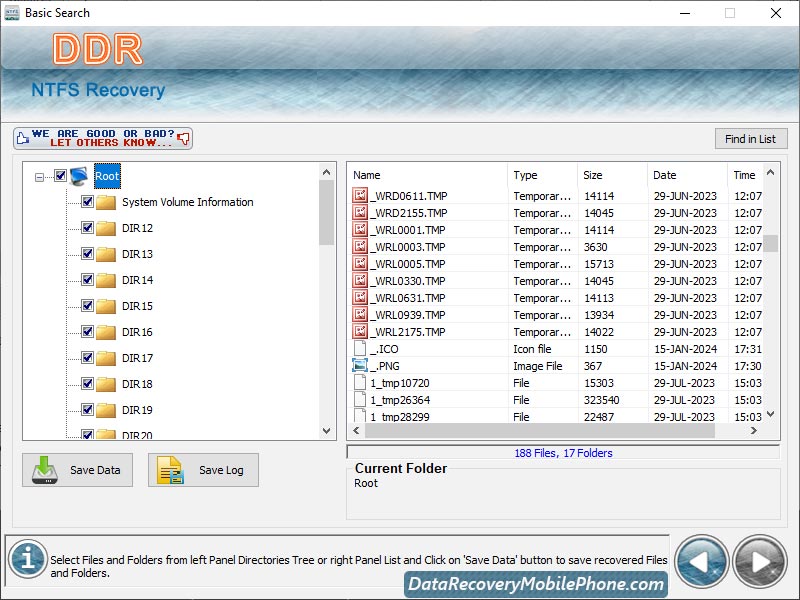
Click to enlarge
|