|
Split any images or pictures into smaller segments without losing any quality. You can split images various ways, including options to split by the number of pixels, or split images into evenly sized segments. Simply choose your image and select your image splitting options, and the easy easy to use interface will automatically display all your split image segments. The original image is never altered in any way, and you can save your individual image segments, or save all image segments at once with just one mouse click. You can also copy the image segments into the clipboard for pasting into other applications, print image segments, or even open any image segment in paintbrush for further modifying. This can also be used for optimizing your website and cutting up your images for quicker loading and display. This image splitting software is very easy to use and requires no tutorial. (Runs on all Windows systems).

Keywords: mapping, splitting, splitter, divide, cut, slicer, picture, photo, image, html, webpage, optimize, map, program, software, freeware, shareware, demo, slice, make, split, free, software, download, divider, crop, cutter
|
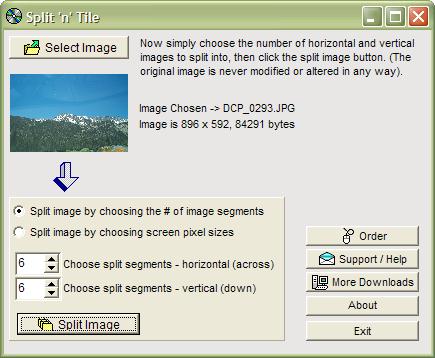
Click to enlarge
|
Related programs in Web Development - Site Administration |
|
Split JSON Files Into Multiple Files Software
Split one or more JSON files into smaller ones.
|
|
Slice'n'Splice
Slices huge files into smaller chunks and splices them to recreate original file
|
|
TurboSplit
The fastest file splitter on the planet!
|
|
VarySafe
Document security program makes data encapsulated stand alone execuatable viewer
|
|
NirExt
Adds 3 useful context menu extensions to your Windows Explorer environment.
|
|
PowerClick
PowerClick provides shortcut to Windows power features.
|
|
FileLab Audio Editor
FileLab Audio Editor is a free program to edit audio files in the browser.
|
|
Montage
work faster & easier by visually organizing applications, files, and web links
|
|
Chat for Websites
Chat utility allow website owners to interact with online customers in real time
|
|
Website Chat
Facilitate user to easily view what visitor is typing before sending the message
|