|
PowerClick is small utility that provide you with fast access to, all commonly used, power managment features available in Windows. Those are shutdown, restart, standby, hibernate, log off and station lock. Some people (like the author it self) sometimes hate to bother, to shutdown or restart system the regular way.This is usually the case when large number of applications are running but only the quick shutdown or restart is needed. Windows will refuse to close is some programs are running, so you would have to close every application, one at the time, which can be quite annoying. With PowerClick you can force all programs to close before shutdown or restart, which is sometimes quite usefull. You don't have to wait until all programs are closed, you can invoke shutdown and leave the desk with assurance that system will be properly turned off. It is all done automatically. Similar programs exists, but some of them are as big as one megabyte or even more, which is absolutely unnceessary overhead for such an simple application! Lets keep it small and simple. Just click it and leave it!

Keywords: PowerClick, shutdown, restart, hibernate, log off, lock, shortcut, tray
|
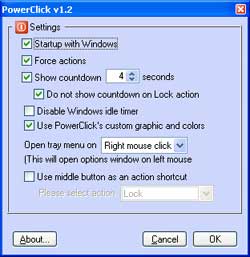
Click to enlarge
|
Related programs in Desktop - Other |
|
Update Pack
Program substitutes the default Windows shutdown and startup screens!
|
|
Shutdown Screensaver
Shutdown screensaver can power down, hibernate or restart your computer.
|
|
Anasoft Scheduler PE
Easy to use personal scheduling tool
|
|
abylon LOGON
Secure and comfortable windows access protection with physical key
|
|
Atelier Web Remote Commander
Easily manage remote servers and workstations, without remote software installs.
|
|
Ute
Compact multi-function utility including Time Syncing and Window Shutdown
|
|
NirCmd
Do many useful tasks from command-line.
|
|
Shutdown Manager and Tools
Shutdown Manager with many add-ons and Tools !
|
|
12Ghosts ShutDown
Shut down with one click, run scan disk and backup programs programs before.
|
|
Flash Screensaver Maker
Package flash movies in one Screen saver. Movies be played at one time or one by
|