|
IECacheView is a small utility that reads the cache folder of Internet Explorer, and displays the list of all files currently stored in the cache. For each cache file, the following information is displayed: Filename, Content Type, URL, Last Accessed Time, Last Modified Time, Expiration Time, Number Of Hits, File Size, Folder Name, and full path of the cache filename. You can easily save the cache information into text/html/xml file, or copy the cache table to the clipboard and then paste it to another application, like Excel or OpenOffice Spreadsheet.

Keywords: internet, explorer, cache, content, type
|
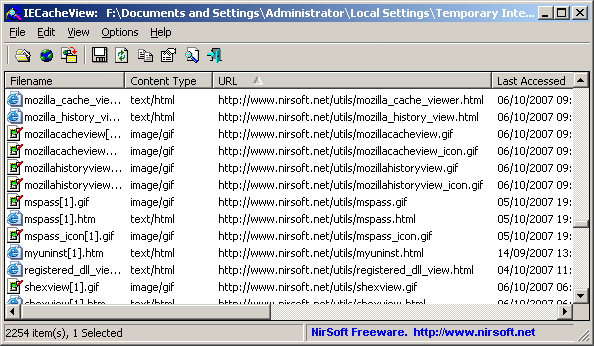
Click to enlarge
|
Related programs in Network & Internet - Browser Tools |
|
Cresotech TypeRecorder
Convenient and easy to use keystroke sequence recorder and manager
|
|
FontLoader
Install and uninstall fonts easily!
|
|
XSLaunch
XSLaunch is a simple but a most efficient Windows Explorer add-on.
|
|
CacheBoost Server Edition
Boost performance with system and cache management of Windows.
|
|
CacheBoost Professional Edition
Boost system performance and cache-management of Windows XP, NT, 2000.
|
|
No-Keys
Onscreen computer keyboard. Type with a mouse.
|
|
ManageEngine Exchange Reporter Plus
Web-based Microsoft Exchange Server Reporting and Email Traffic Tracking Tool.
|
|
QuickWiper
QuickWiper is a disk and file wipe utility with integrated system cleaner.
|
|
SOCKShell
Adds pre-defined and your own options to the Windows Explorer context menu.
|
|
1st TurboRun Internet
Too many favorites? Not a problem anymore! Open any favorite web site instantly!
|