|
The Windows Explorer's File menu and context menu (the menu displayed when you right click on an item in the Explorer window) display the options that operate on the selected object. These operations include the standard Cut, Copy, Delete and Rename operations if they are appropriate, and will often include other operations which are specific to the type of object that was clicked on.
SOCKShell expands and enhances the Windows Explorer context menu by adding a number of new predefined options and allowing you to add any number of your own options, both to the main context menu and to the SOCKShell submenu.
The predefined options include:
Analyse Pascal source code - Report on the number of lines, classes, functions, procedures etc.
Explore in a new window - Open a new copy of Windows Explorer in the selected folder
Copy the full path - Copy the full path of the selected item(s) to the Windows Clipboard
Edit with Wordpad - Edit the selected file with Windows Wordpad
Edit with Notepad - Edit the selected file with Windows Notepad
Open a Command Prompt - Open a Windows Command prompt in the selected folder
Set file attributes - Set the attributes of the selected file(s) and folder(s)
Set file date and time - Set the date and time of the selected file(s) and folder(s)
Of particular interest to programmers is the 'Analyse Pascal source code' option, which will process a single file or folder, or a whole directory tree, and produce a report of the total number of characters, lines, blank lines, comments, classes, functions, procedures and other information. This information is automatically copied to the Windows clipboard for pasting into other applications.

Keywords: Shell, Shell extension, Context menu, Explorer, Application development tool, Pascal, tools, software, freeware, shareware, Windows, open subfolder, menu, context, desktop, Jud Cole
|
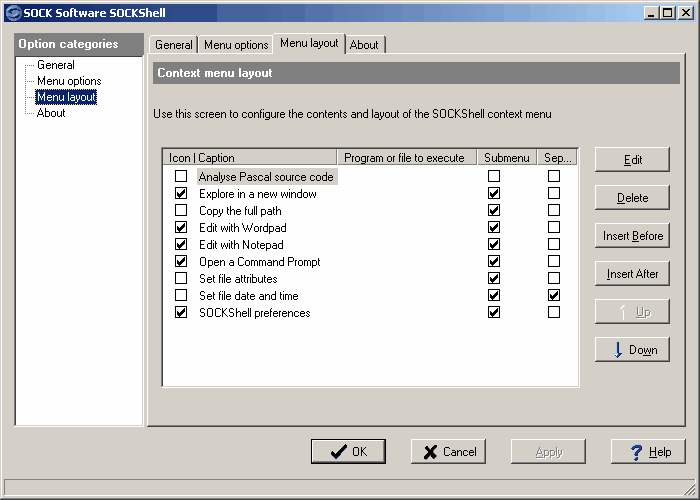
Click to enlarge
|
Related programs in System Utilities - Shell Tools |
|
XSLaunch
XSLaunch is a simple but a most efficient Windows Explorer add-on.
|
|
1st TurboRun Internet
Too many favorites? Not a problem anymore! Open any favorite web site instantly!
|
|
FTPCaptain
Make your FTP work effortless. Handy FTP Client with a huge set of features.
|
|
View Source Editor
Change the editor that you use for 'View Source' with Internet Explorer.
|
|
ActiveX Compatibility Manager
Disable/enable ActiveX components on Internet Explorer browser.
|
|
NirExt
Adds 3 useful context menu extensions to your Windows Explorer environment.
|
|
Montage
work faster & easier by visually organizing applications, files, and web links
|
|
abylon ENTERPRISE
Innovative and professional security and encryption solution
|
|
Perl Studio
Perl Studio is an integrated development environment (IDE) for Perl.
|
|
Aml Maple
Aml Maple is a modern indicator of the active keyboard layout (current language)
|