|
Each time that you type a URL in the address bar or click on a link in Internet Explorer browser, the URL address is automatically added to the history index file. When you type a sequence of characters in the address bar, Internet Explorer automatically suggests you all URLs that begins with characters sequence that you typed (unless AutoComplete feature for Web addresses is turned off). However, Internet Explorer doesn't allow you to view and edit the entire URL list that it stores inside the history file.
This utility reads all information from the history file on your computer, and displays the list of all URLs that you have visited in the last few days. It also allows you to select one or more URL addresses, and then remove them from the history file or save them into text, HTML or XML file. In addition, you are allowed to view the visited URL list of other user profiles on your computer, and even access the visited URL list on a remote computer, as long as you have permission to access the history folder.

Keywords: internet explorer, history, browser, url, AutoComplete, visited, typed urls
|
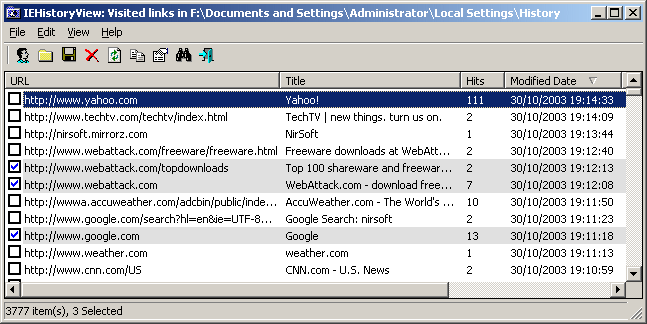
Click to enlarge
|
Related programs in Network & Internet - Browser Tools |
|
Web2Map
Internet Recherche Manager with offlinereader, fulltextsearch, archiving,...
|
|
HTMLlink
With HTMLlink you can easily create HTML source code for Internet links.
|
|
Link Web Extractor
Extracts from Search Engines or a list of URLs, E-mails, Phones, Fax and more...
|
|
csASPUpload
Upload files using a browser and ASP. Multiple files. Can export binary data.
|
|
QuickWiper
QuickWiper is a disk and file wipe utility with integrated system cleaner.
|
|
Civil War Quotes, Notes, and Facts
Quotes, notes, and facts of the Civil War. Text-To-Speech, this software talks.
|
|
SurfOffline
Fast and convenient offline browser with easy navigation and simple interface.
|
|
Fleet Maintenance Pro Enterprise
Fleet maintenance mgmt for shops. Track work orders, PM, repairs, parts, labor.
|
|
Dynamic AutoComplete Tool
Improve usability of your WinForms application and save your users' time.
|
|
ActiveX Compatibility Manager
Disable/enable ActiveX components on Internet Explorer browser.
|
|