|
Do not take tension any more about how to split multiple vCards as we at SoftLay is here to serve you the best facility with our vCard Splitter windows and vCard splitter Mac. You can split contacts stored in single vCard VCF to separate vCards. If you exported your contacts from Apple Address Book to vCard file 3.0 and now want to import it to Outlook then you need to split your vCard files because Outlook does not support to import multiple vCard file 3.0/2.6 at the same time. So you must need to split single vCard file into multiple vCards then you can import individual vCard file contacts to Outlook, Outlook Express/Windows Mail, Google/Gmail, Apple Address Book, Windows Address Book, IPhone, IPad, IPod, Lotus Notes, Thunderbird, Blackberry, Palm etc. The main features of the vCard Splitter 3.0 is it keeps meta key information of vcf files: First name, last name, email address, phone no, mobile no, images, website etc. It does not harm original information of multiple vCard files. Support all the Version of Windows: Win 7, Vista, XP, 2000, 2003 & 98. You only need to perform 2 simple steps to get your contacts separately from single vCard file. Try the demo version of split multiple vCards which has the limitation to import only 5 contacts. If you will feel that this will really helpful to you to split multiple files then you can place an order for the licensed version at just $49.

Keywords: split multiple vcards, split multiple vcf file, split multiple vCard files, how to split multiple vcards, vcard splitter mac, vcard splitter windows, vcard split 2.6, split vcard files, split vcf file, split multiple vcard contacts
|
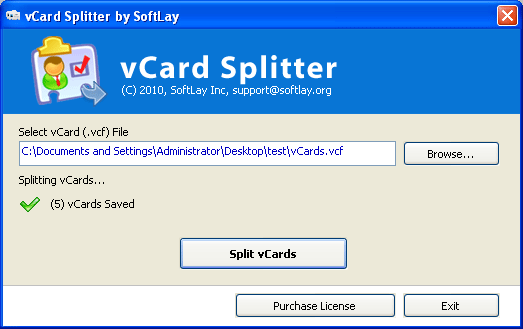
Click to enlarge
|