|
Download Power Saver for Windows and save power on unattended computers for free now. The Power Saver can be useful to automatically hibernate and resume windows computer. You can even skip weekends to resume computer so that you unattended computers can be left in hibernation mode. You can even Restart computer automatically after resuming windows computer so that you get a newly started computer. Download Power Saver and start saving on your power bills. Power Saver is really useful and easy to use and configure. A Status bar in the Power Saver will display the next hibernate and resume computer date and time. Download Power Saver now and try it for free on your windows computer.

Keywords: power, saver, hibernate, resume, restart, shutdown, automatic, auto, windows, computer, desktop, hibernation, mode
|
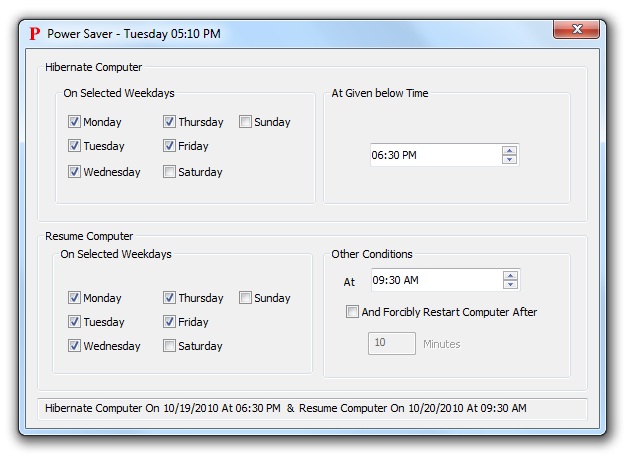
Click to enlarge
|
Power Saver 1.0 |
Author: | RTSoftwares
Other programs by RTSoftwares
|
Downloads: |
376 |
Size: |
4457K |
Cost: |
$5.00 US |
Users Rating: |
 Reviews (0) Write review Reviews (0) Write review
|
Feedback: |
Report broken download Report spyware [?] |
License: |
Shareware [?] |
Operating Systems: |
 
|
Release Status: |
new (2010-09-21) |
Recent Changes: |
New Version of Power Saver to allow to send windows computer to hibernate mode automatically and save power. The Windows Computer can be resumed to full power at a configurable time as well, saving power and thereby reducing electricity consumption for unattended windows computers. |
Supported Languages: |
English |
Additional Requirements: |
Not Established |
|