|
How to recover word doc document file? Get best Word Recovery Tool is the word reliable repair software to recover word doc document file which is easily and swiftly is only possible through word recovery software. Problems are no more problems with the help of recover doc file software. Salvage Recovery mode helps in recovering text from heavily corruption Word document. Word Recovery Tool provides facility to save file in different formats such as doc, txt & RTF (Rich Text Formatting). Corruption cause of any errors appeared in the time of opening a file. Few steps required to repair corrupt word files: 1. Browse and select the corrupted file 2. Select one of the following recovery modes 2.1 Quick Recovery 2.2 Image Recovery 2.3 Salvage Recovery 3. Preview of recovered contents 4. Save Documents in the following format 4.1 MS Word (choose one: 95, 97, 2000 or 2002) 4.2 HTML 4.3 Plain Text 5. Select one of the about and get back your corrupted data Now, you can think that how easy to recover Doc Document from corrupted Doc file. Any confusion regarding its working, you can try demo version and check it. Demo version is completely free and preview of recovered corrupt data. If you get satisfied and need to use its license version, buy licensed version from our site. Software run successfully in all version of MS Word and provides platform independent facility to use this in any version available of windows.

Keywords: recover doc document, recover doc file, recovery for doc, repair damage data, repair word file utility, word file recovery, repair corrupt word files, restore ms word images, repair doc
|
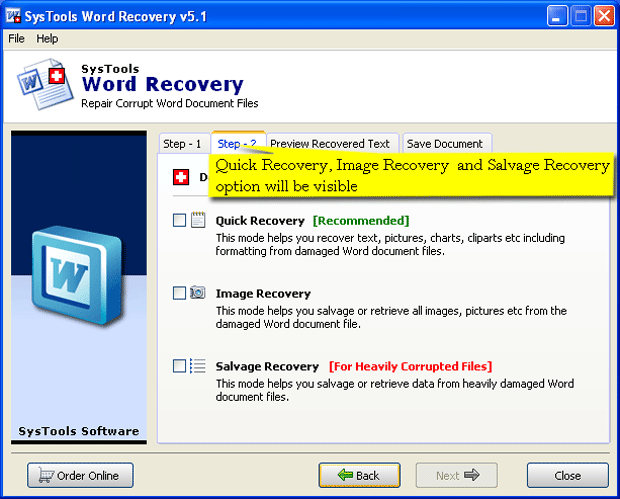
Click to enlarge
|
|