|
SmartSniff allows you to capture TCP/IP packets that pass through your network adapter, and view the captured data as sequence of conversations between clients and servers. You can view the TCP/IP conversations in Ascii mode (for text-based protocols, like HTTP, SMTP, POP3 and FTP.) or as hex dump. (for non-text base protocols, like DNS)
SmartSniff provides 2 methods for capturing TCP/IP packets :
* Raw Sockets (Only for Windows 2000/XP or greater): Allows you to capture TCP/IP packets on your network without installing a capture driver. This method has some limitations and problems.
* WinPcap Capture Driver: Allows you to capture TCP/IP packets on all Windows operating systems. (Windows 98/ME/NT/2000/XP/2003) In order to use it, you have to download and install WinPcap Capture Driver from this Web site. (WinPcap is a free open-source capture driver.)
This method is generally the preferred way to capture TCP/IP packets with SmartSniff, and it works better than the Raw Sockets method.

Keywords: network, sniffer, tcp/ip, hex, dump, capture, packets, raw sockets, winpcap
|
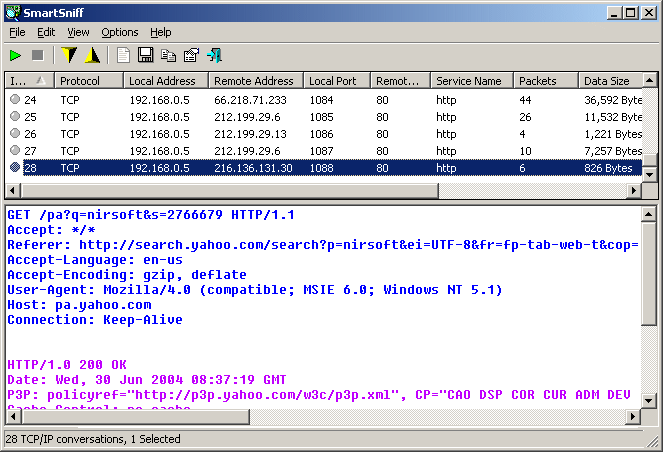
Click to enlarge
|
Related programs in Network & Internet - Network Monitoring |
|
WDumpEvt
Windows NT/2000 eventlog management tool: dump, save, view the local/remote log
|
|
Mihov ASCII Master
Show ASCII value of any key pressed in decimal or hex!
|
|
Easydump for Oracle
EasyDump for Oracle is a GUI interface tool used to Export/Import data objects
|
|
Color Cop
a multi-purpose color picker for web designers and programmers
|
|
Hexip
Hexagonal battleship puzzles. Uncover the enemy fleet hiding in deep sea.
|
|
BBMonitor
Bandwidth speed test meter and monitor, stores bandwidth results in a database
|
|
UserMonitor for Classroom or ComputerLab
monitors PC activities in a windows network
|
|
Alagus Print Admin Pro
Alagus Print Admin 3.0 Pro - management, audit and quota software. All in one
|
|
Space Hound 4
Duplicate File Finder, Disk and File Manager, includes many additional tools
|
|
Alchemy Eye
Server (TCP/IP, ICMP, IPX/SPX, Oracle, MS SQL, NT EventLog) monitoring tool
|