|
Always know exactly what was installed and where files where placed on your hard drive. This also identifies registry keys added or removed. This captures snapshots of both your hard drive and registry, allowing you to view all files and programs that were added or removed on your hard drive. This provides a sure way to identify if any viruses or spyware were placed on your system during software installations. You can always see if any hidden programs, adware, rogue programs, spyware, or program dlls are installed without your knowledge. You can also create and save lists of each comparison so that you may reference these changes later, and you have the option to print if you wish. Uninstalls tend to leave many garbage files behind, and many programs install extra files or folders, adware, or unnecessary spyware, but this program will allow you to scan your system and keep a history list of exactly what changes have been done on your pc for later cleanup. (Runs on all Windows systems).

Keywords: disk, registry, log, windows, shareware, freeware, uninstall, remove, hard drive, drive, system, track
|
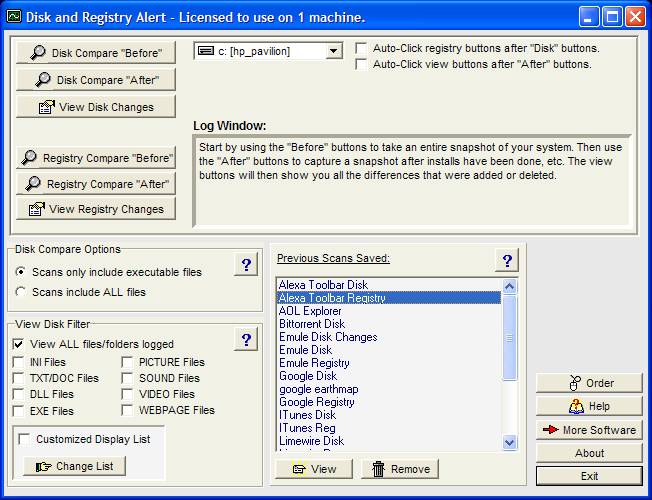
Click to enlarge
|
Related programs in System Utilities - File & Disk Management |
|
Oktagon
Not 1 but 2 octagonal puzzles!
|
|
WDumpEvt
Windows NT/2000 eventlog management tool: dump, save, view the local/remote log
|
|
Mihov ASCII Master
Show ASCII value of any key pressed in decimal or hex!
|
|
Geoitem
Support of the directory of basic geodetic points
|
|
XSLaunch
XSLaunch is a simple but a most efficient Windows Explorer add-on.
|
|
Agent Undercover
Fun and easy tool to cut a holes of any shape and depth in windows on desktop.
|
|
Cresotech Hotpancake (Player)
Tool that allows you to replay multimedia collections.
|
|
Cresotech Hotpancake (Editor)
Tool that allows you to create, store and replay multimedia collections.
|
|
Pontifex
Design and build bridges. Then test them with trains
|
|
Zoner GIF Animator
Superb GIF animator that can create banners
|