|
ByteMon is a MRTG-like network monitoring solution (SNMP, WMI, Packet Filtering), giving administrators real-time information about the condition of networks and servers, while at the same time providing historical data and charts for reporting, resource planning and other administrative purposes.
ByteMon can be to monitor network and resource availability and usage as well as performance data of all kinds, such as network performance parameters (bandwidth usage, protocols usage), system performance parameters (CPU and memory usage), and the network latency of access to remote devices and services.
ByteMon lets you monitor the availability, current status and usage of key resources in your network:
* Traffic Monitoring (SNMP): Bandwidth and Usage Monitoring of your networking equipment (hubs, routers, switches)
* Network Protocol Usage Analysis (Packet Sniffing): Packet filtering allows you to analyze network traffic by protocols, source/destination IP etc.
* Performance Monitoring (WMI) for servers and any networked devices (network printers, network storage)
* Availability and Latency Monitoring of remote devices and servers like mail servers or web servers
ByteMon allows you to quickly and easily set up and run a distributed monitoring system for networks of all sizes. With just a few mouse clicks you can analyze the amount of data flowing through routers and leased lines, monitor CPU utilization, or check disk space usage.
The ByteMon Windows service runs on one or more computers in your network for 24 hours a day and collects information on network and resource usage. With the ByteMon client, the collected data can be visualized and analyzed in an easy and flexible way. With ByteMon's thumbnail charts, you can see the status of remote devices at a glance, with only a minimal screen footprint.

Keywords: monitoring, realtime, real-time, MRTG, SNMP, WMI, Pcap, packet filtering, packet capture, network monitoring, traffic monitoring, resource monitoring, Availability and Latency Monitoring, Performance Monitoring, Network Protocol Usage Analysis
|
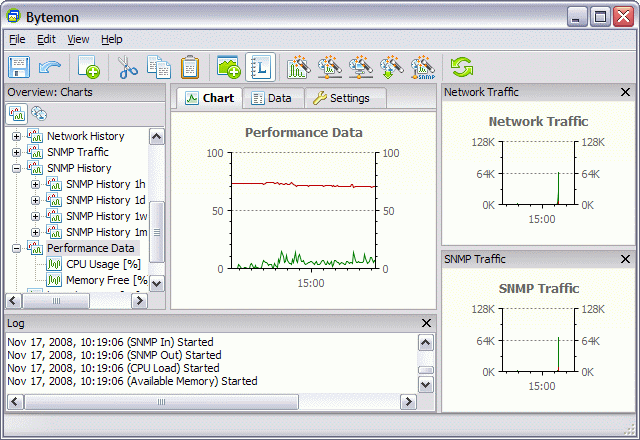
Click to enlarge
|