|
z/Scope Express VT is a light-weight, fast and secure terminal emulator, featuring an integrated tabbed multisession emulation. It runs under Windows platforms. z/Scope provides full support of Internet-Standard communication protocols Telnet, SSH1/SSH2, with emulation support for VT100, VT220, VT320, VT420 Hosts and file transfer protocols FTP, Kermit, X-Modem, Y-Modem and X-Modem.
Now includes support for VNC and RDP protocols. z/Scope Express offers an unmatched look&feel and the most intuitive and user-friendly interface.
With z/Scope Express you will have all the necessary basic tools to experience a modern agile and fast terminal emulation. In addition, you will only use a very little portion of your PC memory, leaving more resources for other critical tasks.
z/Scope Express was developed with the highest standards of quality and the result is a solid terminal emulation solution. Your connections will be secure and reliable. The tools included in z/Scope Express were thought to help users speeding up their daily tasks and making them more pleasant.
z/Scope Express advantages are not only in its features and agility but also in its price. z/Scope licensing deals and pricing structure are the most competitive!.
z/Scope Express includes:
# Support for VT52, VT100, VT220, VT320, VT42 and ANSI.
# Support for SSH1, SSH2 security protocols.
# Support for VNC and RDP protocols.
# FTP, Kermit, X-Modem,Y-Modem and Z-Modem transfers.
# Host-print support.
# Open multiple emulation sessions simultaneously and switch them quickly and easily through tabs.
# Screen Styles to suit your preferences.
# Collapsible panel for quick and direct access to connections.
# New Look&Feel and the most amazing fonts!!
# Available in English, German, Spanish, French, Portuguese, Italian and Swedish!

Keywords: telenet client, Unix telnet client, telenet emulation, telenet emulator, VT100 emulation, SSH, SSH2, secure shell, terminal emulation, terminal emulator, encryption, VT100, VT220 VT320 VT420, SSH1, SSH2, Unix server, vtxxx emulation, telnet terminal
|
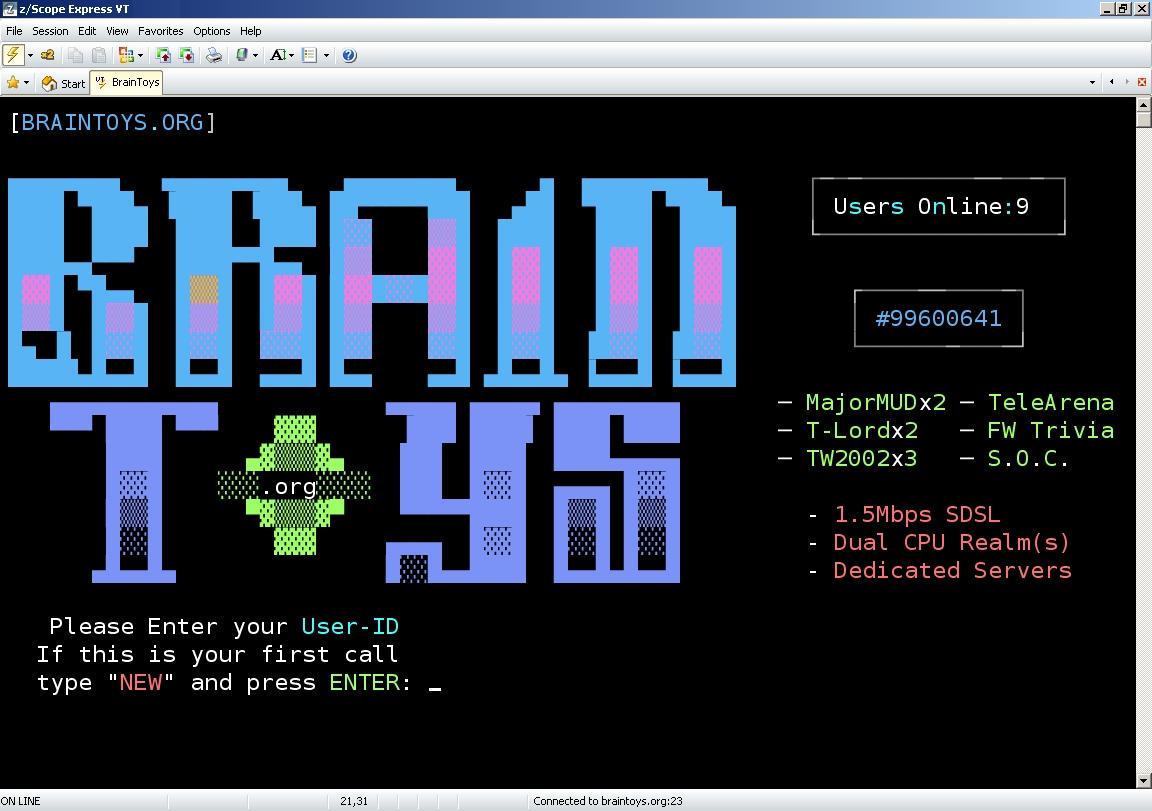
Click to enlarge
|