|
What is RightNote and how can it help you?
Here's a quick explanation: We all have to deal with bits and pieces of information on a daily basis: phone numbers of contacts, passwords, to-do lists, webpage snippets, research papers, accounting information, browser bookmarks, source code snippets etc..etc.. How do you deal with it all?
If you write things down on little pieces of paper or store this information in different files scattered on your computer, it wont be long before you run into the following problems:
(1) It's a (huge) bother trying to find something when you need to, having to sift through loads of information,
(2) it's hard to backup your important information (since it is not stored in a single place) and
(3) it's hard to protect sensitive information (e.g. credit card details).
RightNote solves all these problems by allowing you to store all your information in a single place, find things ultra fast with full text search and highlighted search results, and protect sensitive information by putting a lock on selected notes.
RightNote includes different types of notes to store different types of information. There's a word processing note for textual information and web clips, a spreadsheet note for accounting info or any type of list, a source code note for source code snippets, and the new Evernote note allows you to store selected notes in the cloud. All notes are stored in a hierarchical tree outline and can easily be moved around and re-organized at a later point.
Well that is just a very short summary. RightNote includes a large number of features that help you deal with notes and information more efficiently, make your data more memorable and organized, and stimulate your brain with colors, icons and tags.
What's more, there's a freeware version that includes a large number of RightNote's main features. The best thing to do is download a free trial of the Professional version or start using the Freeware version today!

Keywords: Store notes, Manage notes, Notes manager, Notes organizer, Information manager, Organize information, Personal Information Manager, PIM, Windows Outliner, Information organizer, Snippet manager, Source code snippets
|
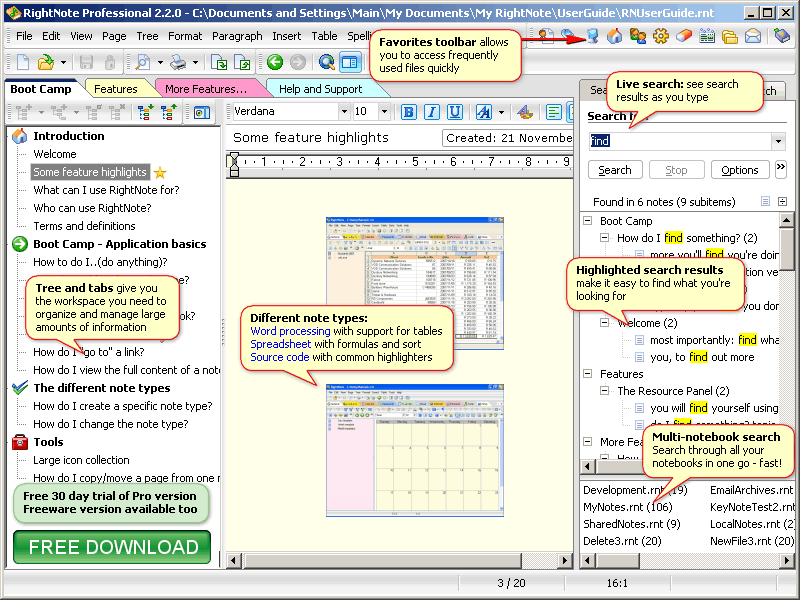
Click to enlarge
|
Related programs in Business - PIMS & Calendars |
|
GeneralKB
Create and maintain knowledge base. Organize your documents, notes, web pages.
|
|
TopNotes
Topnotes. Organizes and encripts your information in a single file.
|
|
EssentialPIM Pro Portable
The powerful, full-featured PIM for USB flash drives
|
|
EssentialPIM Pro
Full-featured PIM offering Email, Synchronization, Portability, Network Support
|
|
Parsnips
A PIM to store and retrieve bookmarks and snippets of important text
|
|
OrgScheduler
A universal scheduling system for your individual/offices/business events.
|
|
Power Notes
Power Notes is a desktop notes organizer, reminder and scheduler for Windows.
|
|
Active Desktop Calendar
Customizable PIM on your desktop wallpaper
|
|
MSD Organizer Multiuser
MSD Organizer Multiuser, complete PIM for networks with Mail
|
|
MSD Organizer
MSD Organizer, complete personal and professional information manager with Mail
|