|
This system extension increases your productivity dramatically by giving you quick and easy access to folder contents and files. Without opening each and every folder, you can browse the directory structure starting at any point by clicking the right mouse button on a file, folder or drive. The program adds a menu item to the context menus of shell objects, which displays the directory structure and item size on demand. If you drag and drop an object on a folder or drive using the right mouse button, you can copy or move the object(s) to any folder of your computer by selecting it from the FastFolders menu. FastFolders can also show the total size of folders including their subfolders and files. This is extremely useful for getting an overview of the distribution of your files and the disk space they occupy.

Keywords: shell, file, folder, browser, directory, size, context, menu, explorer, tree
|
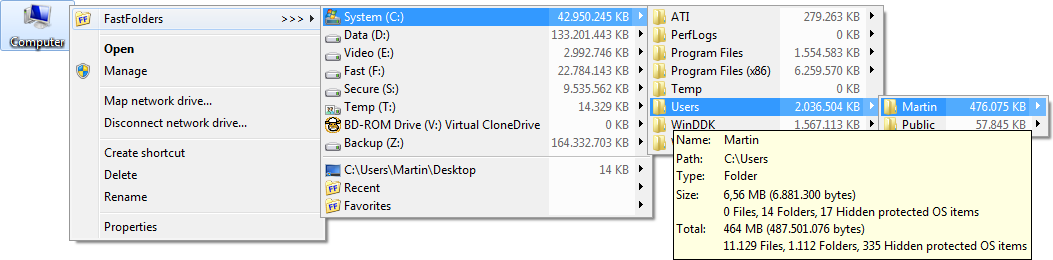
Click to enlarge
|
Related programs in System Utilities - File & Disk Management |
|
Recase
Recase is a tiny but handy folder and filename case-conversion tool.
|
|
Geoitem
Support of the directory of basic geodetic points
|
|
Web2Map
Internet Recherche Manager with offlinereader, fulltextsearch, archiving,...
|
|
Easydump for Oracle
EasyDump for Oracle is a GUI interface tool used to Export/Import data objects
|
|
Mihov Index Maker
A program that creates a HTML file containing links to all files in the folder.
|
|
PureSync
Easily synchronize, compare files and folders - with preview and automatic sync
|
|
Web Site Robot
Easy to use web site builder with blog, shopping cart, online photo album
|
|
Surfstats FileFilter
Removes unwanted hit lines containing gif,jpg,cmd.exe, etc.from server log files
|
|
WinXfer
Transfers files between computers directly connected serially or by modem.
|
|
HVFULLSC - Video Card and CPI Fonts
A clearer replacement for OEM VGA hardware fonts in CPI files and Video cards
|
|