|
Compare & Backup is an easy to use and powerful tool for directory synchronization. It allows you to compare source with destination before backup. Compare results are shown in 5 sections:
1) Newer than destination
2) Older than destination
3) Can not find destination
4) Can not find source
5) Only size changed
So you will exactly know what the difference is between source and destination. And you will know which files need to be backuped, which files need to be restored, which files need to be deleted. Compare & Backup can do all those operations for you.

Keywords: backup software, file backup, directory compare
|
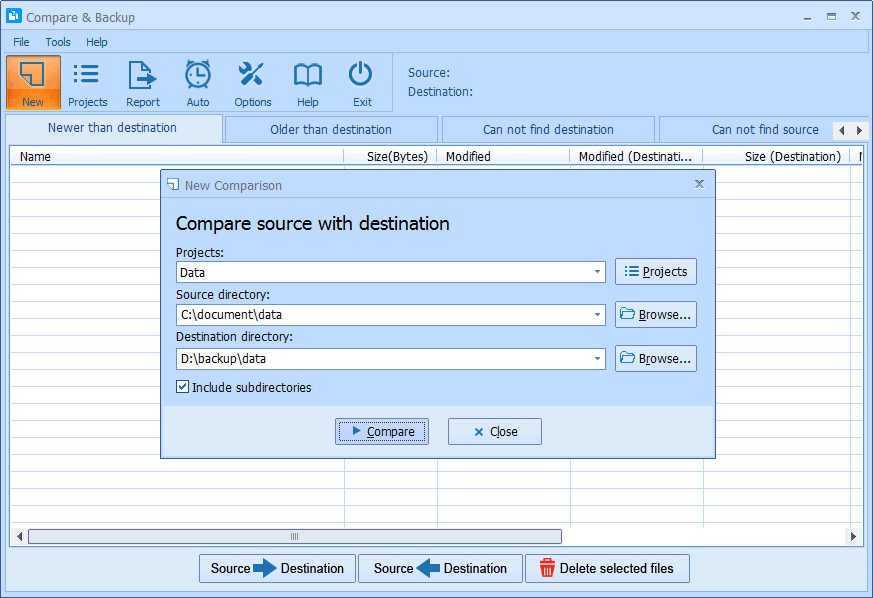
Click to enlarge
|
Related programs in System Utilities - Backup & Restore |
|
TurboSplit
The fastest file splitter on the planet!
|
|
Exiland Backup Standard
Exiland Backup is a simple and effective solution to backup your important data.
|
|
AOMEI Backupper Professional Edition
Complete and easy backup, restore, cloning software for Windows PC and Laptop.
|
|
Backup4all Portable
Backup4all Portable does full, incremental, differential and mirror backups.
|
|
Backup Mate
Protect your data, music and picture files with this easy to use backup software
|
|
SyncBackSE
Easily backup/sync files to another drive, FTP, ZIP, network, or removable media
|
|
Acritum One-click BackUp for WinRAR
One-click BackUp is an easy-to-use file backup manager for WinRAR.
|
|
Data Backup Manager
BAAC offers MS Access Data Backup Interface for a means to easily backup files
|
|
FileFort Free Backup Software
Free software to backup files to virtually any type of storage media.
|
|
AOMEI Backupper For Win7
Free backup software for Windows 7, 8 and Server 2008, 2012 (both 32 & 64 bits).
|
|