|
X-NetStat Professional shows your current Internet and network connections in realtime. These connections are established each time you visit a web page, send an instant message, check your email, or anytime you do network activity that requires you to connect to another computer. They also appear when outside computers attempt to connect to your machine, authorized or not.
Information shown includes local and remote addresses, local and remote ports, the status, the age of the connection, how much bandwidth/traffic the connection is using, and the program EXE behind it. It's kind of like Internet/network radar, and you can even kill unwanted connections.
The Professional edition of X-NetStat offers a ton of additional features geared towards Network Administrators, like a Rules system to set up actions based on network conditions, a comprehensive Network Statistics window displaying information on network interfaces and protocols, a server that lets you access XNS information remotely, a collection of Lookup Tools (TraceRoute, WHOIS, Finger, DNS, Web Search, Server Version, NetBIOS Lookup, Online Tools, etc), a Port Database, Logging capabilities, transmission LED lights, a dockable ViewBar, and many more features.

Keywords: netstat, xns, x-netstat, network, port, port monitor, stats, tcp, icmp, udp, whois, finger, trace, traceroute, firewall, trojan, server, snmp, finwait, established, radar, arin, sniffer, bandwidth, traffic, packet, packets
|
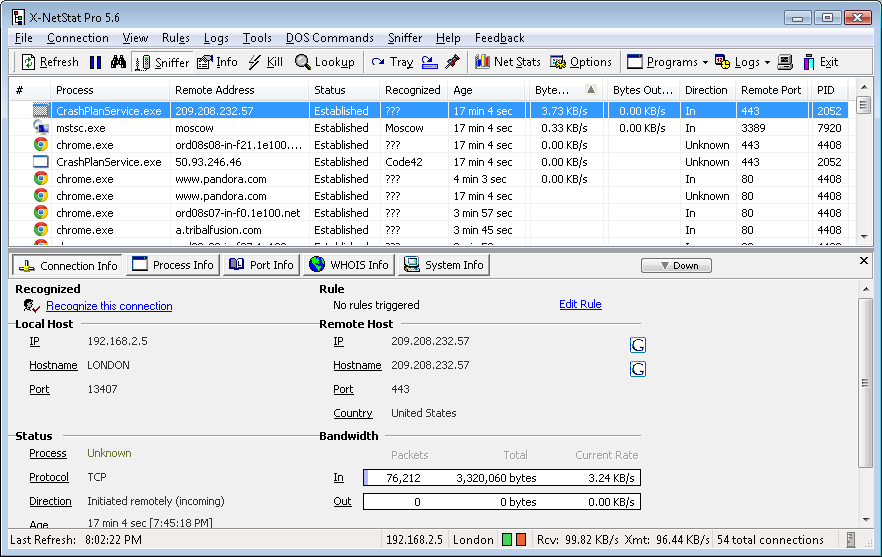
Click to enlarge
|