|
100dof Wallpaper Rotator is a simple program that can be used to rotate Windows Desktop Wallpapers from a user defined folder and/or sub-folders. Wallpaper Rotator is ideal to be run on system startup. It consumes no memory or other system resources since it does not stay resident (just changes the wallpaper and then exits).
A handy feature of 100dof wallpaper rotator is that it can also follow windows shortcuts to directories and image files. That is, you can create a folder that contains shortcuts to your favorite images or shortcuts to entire folders with images and setup 100dof wallpaper rotator read images from this folder.

Keywords: wallpaper, wallpaper rotator, images, desktop, startup
|
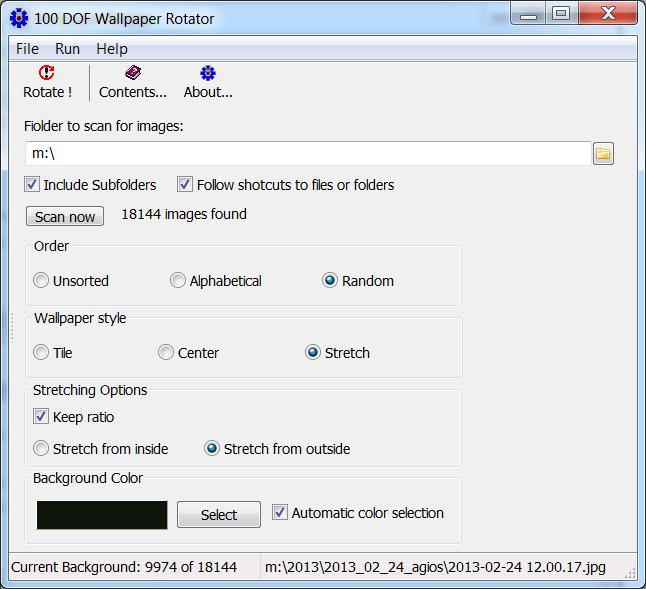
Click to enlarge
|
100dof wallpaper rotator 1.6 |
Author: | 100dof
Other programs by 100dof
|
Downloads: |
2340 |
Size: |
928K |
Cost: |
$0.00 US |
Users Rating: |
 Reviews (0) Write review Reviews (0) Write review
|
Feedback: |
Report broken download Report spyware [?] |
License: |
Freeware [?] |
Operating Systems: |
 
|
Release Status: |
update (2014-04-07) |
Recent Changes: |
Minor interface enhancements. Changed registry path for saved options. Added option to follow shortcuts. |
Supported Languages: |
English |
Additional Requirements: |
windows |
Related programs in Desktop - Themes & Wallpaper |
|
Cresotech TypeRecorder
Convenient and easy to use keystroke sequence recorder and manager
|
|
Agent Undercover
Fun and easy tool to cut a holes of any shape and depth in windows on desktop.
|
|
Mihov Gallery Creator
Create and upload image galleries with thumbnails!
|
|
BootStatus
This tool keeps track on how many times your PC boots a day.
|
|
Update Pack
Program substitutes the default Windows shutdown and startup screens!
|
|
ImageXYZ
ImageXYZ v1.0.1 is a utility to watermark your copyrighted images.
|
|
Image Viewer
View and resize digital images quickly and easily or view a slide show
|
|
Cresotech DesktopSafe Lite
Convenient tool for safe storage of confidential records/data
|
|
Berokyo for Windows
Berokyo is a desktop organizer and quick launcher application.
|
|
SOCKShell
Adds pre-defined and your own options to the Windows Explorer context menu.
|
|