|
Audio Editor Free is a visual audio editor, recorder, converter and player. A full set of effects and editing features are included for professional sound production. When editing audio files you can copy, cut, paste and mix any portion of audio files. If required, you may add effects like Fade In, Fade Out, amplification and noise reduction. MP3, WMA, WAV, OGG, VOX, RAW and many more audio formats are all supported for direct audio editing, playing, recording and conversion.
And it is freeware.
With Audio Editor Free you can:
Save any portion of a audio file to disk as a new file).
Edit audio files visually (Cut, Copy, Delete Selection, Delete Silence, Paste, Paste From File, Mix, Mix From File).
Apply various effects (Amplify, Compressor, Delay, Equalize, Invert, Normalize, Phaser, Reverb, Reverse, Fade In, Fade Out, Flanger, Silence, Shrink, Stretch, Vibrato, and more).
Apply different filters (Brand Pass Filter, High Pass Filter, Low Pass Filter, High Shelf Filter, Low Shelf Filter, Notch Filter, FFT Filter) to any selected portion of audio files.
Display audio data waveform (Zoom Full, Zoom In, Zoom Out, Zoom Vertical).
Record audio from a microphone or any other available input device and save to WAV, MP3, WMA, OGG, VOX, RAW, etc. files.
Open CD tracks for editing and format conversion.
Play audio files or any portion of the files (Play, Pause, Continue, Stop, Play loop).
Add silence or noise.
Add information into audio files (Album, Artist, Copyright, Genre, Title, Year, etc.)
Complete, multi-level undo and redo capabilities.

Keywords: audio editor, sound editor, mp3 editor, ogg editor, wav editor, wma editor, Audio File Editor, mp3 to wma, wma to mp3, mp3 to wav, wav to mp3, wma to wav, wav to wma, audio recorder, audio converter, audio player
|
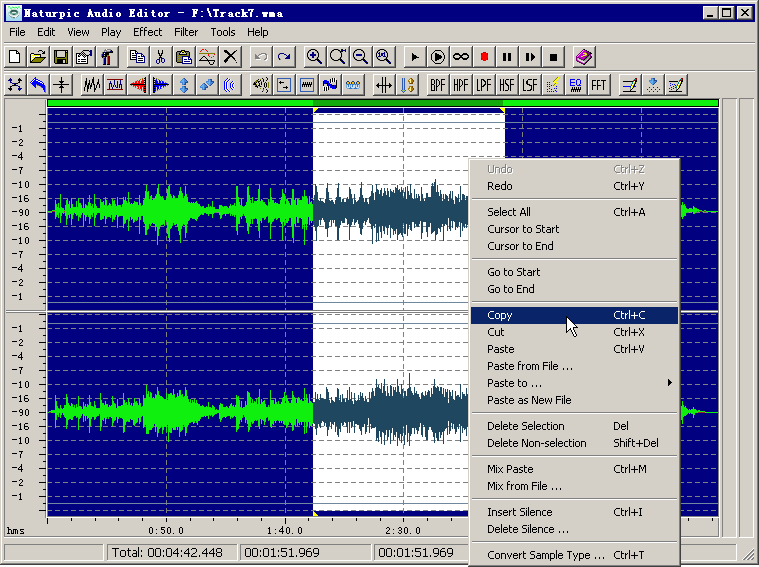
Click to enlarge
|