|
Navigate easily through Windows folder maze with FileBox eXtender buttons placed on standard Windows file boxes. Access your favorite and recently visited folders and documents with one mouse click or hot key. Make the file boxes bigger to see more folders and files. Optionally FileBX buttons can be also placed on Explorer windows or accessed from the system tray. Also adds a push-pin button to top level window, to toggle their "stay on top" status, and a roll-up button to hide window contents except for title bar. FileBox eXtender is now free to use by anyone.
New in ver. 2.00.03:
Fixes for 64-bit operation on Vista and Windows 7. Now Windows 7 compatible.

Keywords: filebox extender, file dialog, resize, favorite, recent, folders, resizer
|
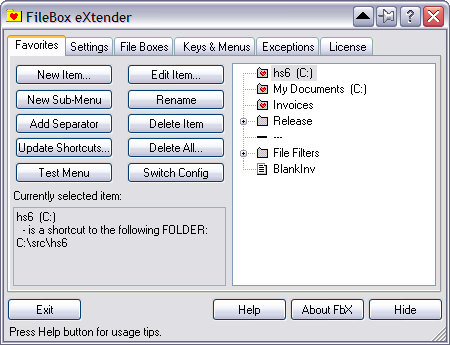
Click to enlarge
|
Related programs in System Utilities - File & Disk Management |
|
Image Viewer
View and resize digital images quickly and easily or view a slide show
|
|
1st TurboRun Internet
Too many favorites? Not a problem anymore! Open any favorite web site instantly!
|
|
Pixel Grease - Easy Image Editor
An easy to use image editor that creates a bunch of images with one click.
|
|
1st TurboRun
One-click access to any program, document, file or website. 1st TurboRun!
|
|
Aoao Photo Resizer
professional image resizer designed to enable users to adjust image, add frame
|
|
Folder Scout Standard
Folder Scout gives you instant access to any Drive, Folder or File on your PC.
|
|
System Purifier
All-in-one file shredder, privacy eraser, disk cleaner, startup manager
|
|
Resize JPEGs
Resize JPEGs is a free, lightweight fast photo resizing tool. Bulk resizing too.
|
|
Apex PDF Merger
PDF merger tool support features like split, merge, extract, delete, append etc
|
|
EZ Backup IE Premium
Backup your favorites with EZ Backup!
|
|