|
The no-frills FTP Commander offers an interface consisting of two side-by-side panels representing
the local computer and the FTP server. The latter contains a list of about a dozen preset FTP servers.
To establish a connection, select the server you want on the list and push the Connect button. You can preconfigure a list of most frequently accessed servers and make your life even easier. You can also execute two-way file exchanges and activate multiple downloads.
FTP Commander also lets you run programs located on local disks or view documents. It allows you to delete, rename, and copy files; create and delete directories in the FTP server; and work in command-line mode. A session log file is also available.
And what's more, the program is absolutely free and does not contain any annoying ad banners.

Keywords: FTP, ftp client, ftp software, ftp program, upload, download, transfer, command, navigator, server, resume, website
|
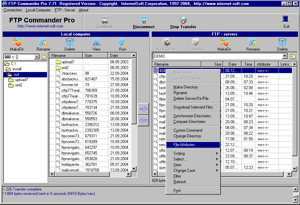
Click to enlarge
|
Related programs in Network & Internet - FTP Clients |
|
csASPUpload
Upload files using a browser and ASP. Multiple files. Can export binary data.
|
|
FTPCaptain
Make your FTP work effortless. Handy FTP Client with a huge set of features.
|
|
SharePoint RichText Boost
alter RichText area size, insert image easily, hide empty entry.
|
|
Perl Studio
Perl Studio is an integrated development environment (IDE) for Perl.
|
|
PHP Studio
PHP Studio is an integrated development environment (IDE) for PHP.
|
|
FTP Commander Deluxe
Cost effective, secure, reliable ftp client software
|
|
Grabilla Screenshot
Capture screen shot or screen cast video, upload it and share in one click.
|
|
z/Scope Classic Terminal Emulator
Access AS/400, IBM Mainframes and UNIX from SSL/SSH-enabled terminal for Windows
|
|
Atelier Web Remote Commander
Easily manage remote servers and workstations, without remote software installs.
|
|
Fling FTP Uploader Software
Upload, transfer or backup files with this full featured FTP Software Client
|
|