|
Cache Monitor is a development tool designed for InterSystems database Cache.
It supports developers with a advanced SQL Query Editor.In Caché Monitors Server Navigator you see all available Namespaces on your Caché Servers. No need to know the name of the Namespace, no need to configure many many JDBC connections
Caché Monitor downloads the required InterSystems Caché database driver automatically from the Web.
Software developers who are familiar with InterSystems technologies should easily find their way through the use of InterSystems specific terms.
Server Navigator
The Server Navigator is the main tool and allows to browse and organize InterSystems Caché servers into groups, It shows database objects and structures such as tables, views, classes, indexes, constraints, procedures, functions, etc. The Server Navigator simplifies the process of managing multiple InterSystems Caché Servers.
In Caché Monitors Server Navigator all Namespaces are listed for easy navigation. No need to know the name of the Namespace, no need to configure a multitude of JDBC connections. If the first connection to a Caché Server is requested, Caché Monitor downloads the InterSystems Caché database driver automatically from the Web. No manual intervention is required. (http://www.youtube.com/watch?v=TKg1jaCo65A)
Auto register Caché Server: With this feature you can very straightforward create a Server registration from a local Caché installation. All data that Caché Monitor requires for working with Caché are automatically imported; including Port, the right driver version? all you have to do is entering the password. (http://www.youtube.com/watch?v=ZCkIuNg3gxc)
Query Analyzer (SQL Editor)
The editor supports code completion (Intelli Sense), SQL Code folding and much more.
(http://www.youtube.com/watch?v=547p9YxYjcA)
But Caché Monitor can also connect to databases like MS S

Keywords: sql, editor, database, intersystems, cache, query, tool, tuning, execution plan, ms sql server, oracle, mysql
|
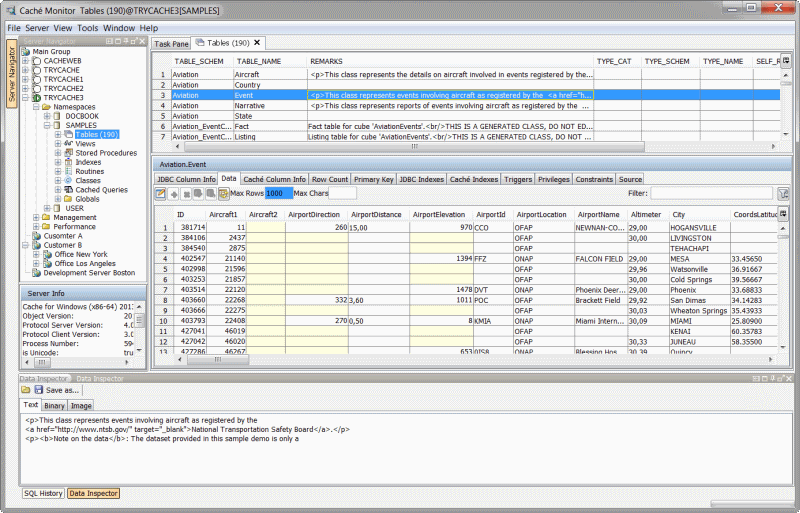
Click to enlarge
|