|
WinPaster allows to quickly paste a text, graphical or other type of data, prepared beforehand, into any application, using clipboard.
WinPaster is loaded into a tray and can be invoked at any moment by clicking on hot keys or by clicking with a mouse on the icon. In the displayed list, it will be necessary to select a needed record and press Enter.Another way is using keystrokes and hot keys for quick access to needed records. Then, the selected data will be copied to the clipboard and automatically pasted into an application you have been working with right before you have invoked WinPaster.
To create a new record, you will need to simply copy required information into the clipboard and invoke the dialogue of creating a new record by pressing hot keys or from the WinPaster window. Records, depending on the data type, may be of the following kinds: Text, Image and Raw Clipboard. In case of a Raw clipboard, WinPaster copies data of all formats from the clipboard into its database. This is necessary, for example, in case you would like to save a formatted text with the description of fonts, style and color, or other specific data.
Besides, you can also indicate a file with a text or an image, which content will be used on pasting of data.
Plugins are a separate kind of records. When using plugins, small applications, which provide with specific information or interact with a user, are started. For example, the plugin Time allows to paste a current date and time, and the plugin Cal?ulator allows a user to make quick calculations and use a result for the paste action.
Records may be grouped into folders.
WinPaster keeps all required data in a folder, where it is installed. This is why you can install it or copy it to a flash drive and run it on any computer.

Keywords: clipboard, paste, keystroke, hot key
|
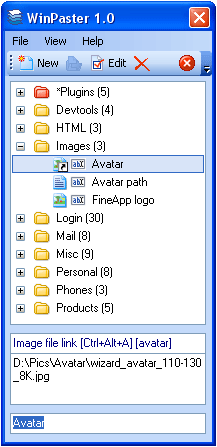
Click to enlarge
|
Related programs in System Utilities - Clipboard Tools |
|
Cresotech TypeRecorder
Convenient and easy to use keystroke sequence recorder and manager
|
|
Sound Control
Sound mixer applet which allows you to add hot keys to volume mixers and Winamp.
|
|
Stock Toolbar Icons
Stock Toolbar Icons will make your program sparkle and shine with vivid images
|
|
ClipMagic
ClipMagic is a powerful Windows Clipboard Extender and Information Manager.
|
|
Power Mixer
Get in-depth and easily accessible volume control and audio mixing.
|
|
CastlePaste PRO
Easily paste anything you want into the active program.
|
|
Jitbit Macro Recorder Lite
Keyboard and mouse recorder. Low cost automation solution.
|
|
FastFox Text Expander
FastFox is an Instant Word Expansion, Keyboard Shortcuts and Macro Software
|
|
a-keylogger
Keylogging software logs and monitors all activity on your computer
|
|
Crib Sheet
Crib Sheet for work station operators
|