|
As you, probably, know, Adobe Photoshop Elements has not inherited all of the essential features of the full Photoshop. Some functions have been removed, while the others just stay hidden. The "surface" Photoshop Elements functions are quite sufficient for a beginner. As you advance, though, you may miss one or another undocumented function. Here "Elements+" will be of service to you.
The thing is that by no means all the absent functions are removed from Photoshop Elements (hereinafter, "PSE") in full, many of them are just hidden from the user. And "Elements+" (hereinafter, "E+") is a handy add-on that lets the hidden functions out. There are E+ kits for all the PSE versions.
Elements+ comes to you with an automatic installer, so, you needn't follow tricky instructions and copy dozens of files to different locations manually.

Keywords: adobe, photoshop, elements, elements+, undocumented, hidden
|
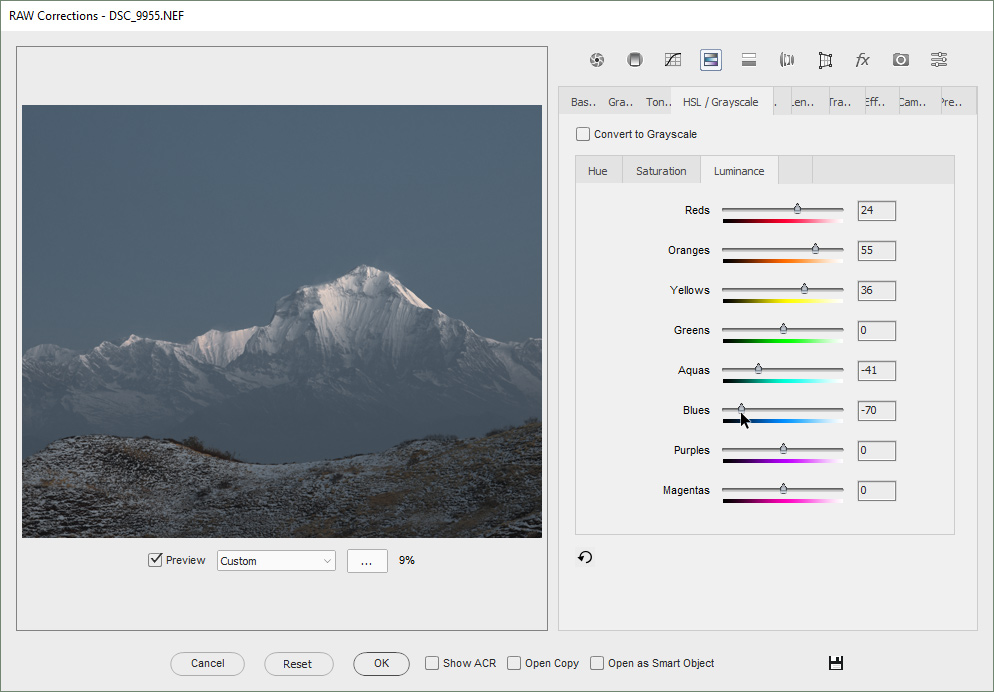
Click to enlarge
|
Related programs in Graphic Apps - Editors |
|
PhotoKit-EL
PhotoKit-EL gives you all the wonders of a darkroom without the chemicals.
|
|
Proxel EXIF Tool
Photoshop plugin that shows EXIF info
|
|
Halftone
Create the perfect Halftone effect. Make creative design and artistic works.
|
|
PearlyWhites
PearlyWhites is a Photoshop Filter Plug-In that automatically whitens teeth.
|
|
ShineOff
Adobe Photoshop compatible Plug-In filter that automatically removes face shine.
|
|
SensorKleen Pro
SensorKleen Pro removes artifacts created by dust on the DSLR camera sensor
|
|
ExifCleaner
Enables you to remove individual Exif tags or to strip Exif data entirely.
|
|
Outliner
It gives a user the easiest way to get image contouring with desired quality.
|
|
GaDGeTS AS3, Flash Animation Components
GaDGeTS AS3 Components - Effects extension / plugin for Macromedia Flash
|
|
GaDGeTS AS2, Flash Animation Components
GaDGeTS AS2 Components - Effects extension / plugin for Macromedia Flash
|