|
M Icon Editor is a professional icon editor for Windows. It is designed to work with Windows XP, Windows Vista, Windows 7, Windows 8, and Windows 10 icons supporting transparency. Create Windows icons with resolution up to 768x768 for Windows 10.
Professional tool to create and edit windows desktop icons, designed especial for windows software developers. With M Icon Editor you can perform all common operation with icon you need to change, or create new icon from begin to end. Editor has a progressive graphical interface which allows to make all necessary operations with easy. You can use tabbed interface, to keep your icons in an order, or use multi window interface to see and edit more than one icon at once.
M Icon Editor features:
Create and edit icons in either standard or custom sizes, in color depths up to 16 million colors.
Create and edit icons for Windows XP/7/8/10 in 32-bit color depth with 8-bit alpha channel.
Create icon from BMP, JPEG, GIF, TIFF and PNG images.
Paint images with gradient, using common paint tools.
Extract icons from Windows executables (.exe), icon libraries(icl), Dynamic Link Library (.dll) and more.
Export icon images to BMP, JPEG, GIF, TIFF and PNG files
Support for Windows 10 768x768 icons with PNG compression.
System requirements: Windows PC, Framework .Net 4.0.
Trial limitations: 30-day trial period, nag-screen.

Keywords: icon, editor, stock, icons, windows, design, art
|
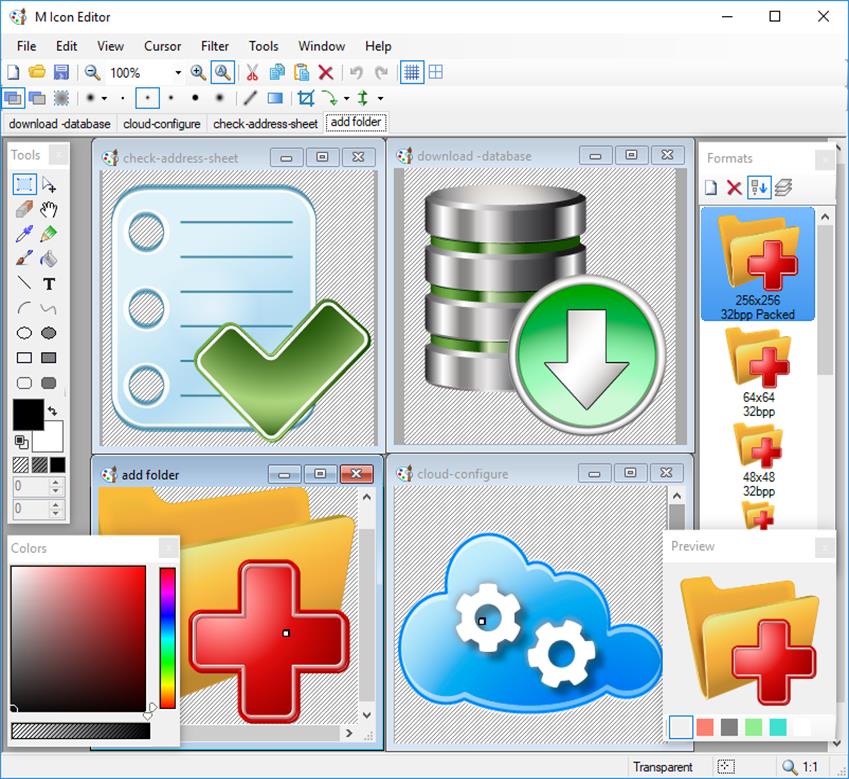
Click to enlarge
|
Related programs in Graphic Apps - Icon Tools |
|
FlexSite
Well organized, feature rich HTML authoring tool. Uses split screen to view.
|
|
WDumpEvt
Windows NT/2000 eventlog management tool: dump, save, view the local/remote log
|
|
Mihov ASCII Master
Show ASCII value of any key pressed in decimal or hex!
|
|
XSLaunch
XSLaunch is a simple but a most efficient Windows Explorer add-on.
|
|
Agent Undercover
Fun and easy tool to cut a holes of any shape and depth in windows on desktop.
|
|
Zoner GIF Animator
Superb GIF animator that can create banners
|
|
Server Maintenance Portal
Collect hardware and software assets across the network.
|
|
Tweak Manager
Take complete control of your Windows system with access to hundreds of tweaks.
|
|
InternetNotePad!
Notepad program that edits directly on your web server!
|
|
sysCOMP
Remotely compare any two systems on your network.
|