|
Quick Access Folders & Files is an efficient desktop enhancement tool and a powerful explorer assistant . it could greatly increase the speed when users open or access folders/files/web sites (single or in batch ) or execute programs . Moreover, It could also do this automatically when system startup, or hotkey executions, etc .
You can add all your commonly used groups/folders/files/web sites into Quick Access Folders & Files. Once you've added them, You will access them easily.
Users can left-click or right-click on the question mark [?] button of all Open and Save dialog boxes to display the folders and files as a pop-up menu. Select the appropriate menu item to jump to the corresponding path or open the selected file in the File Dialog.
In explorer, all files and folders are listed by the physical locations at which they are placed. However in Quick Access Folders & Files, you could place folder/file anywhere without increasing extra storage space. (all objects in it are stored through links) .A folder/file could be placed in more than one group ,while Quick Access Folders & Files provide multiple ways to access objects. Users could choose to :
(1) access folders/files/filters by popup menus in all Open and Save dialog boxes
(2) access files/folders/web sites or run programs by clicking the "Quick Access Folders & Files" icon in system tray (popup favorites menu)
(3) access objects (groups/folders/files/web sites) or execute programs by pre-set hotkeys .If the object is "group", all items in the group will be opened or executed
Quick Access Folders & Files is able to do four things:
1. make it easy to access the folders and files in all Open and Save dialog boxes .
2. Filter the files in all Open and Save dialog boxes.
3. make it easy to open folders / files / web sites (single or in batch ) or execute programs in any applications.
4. Hotkey to open folders / files / web sites (single or in batch ) or execute programs in any applications.

Keywords: Quick Access, Access Folders, Desktop enhancement tools, Windows File Dialog Utility
|
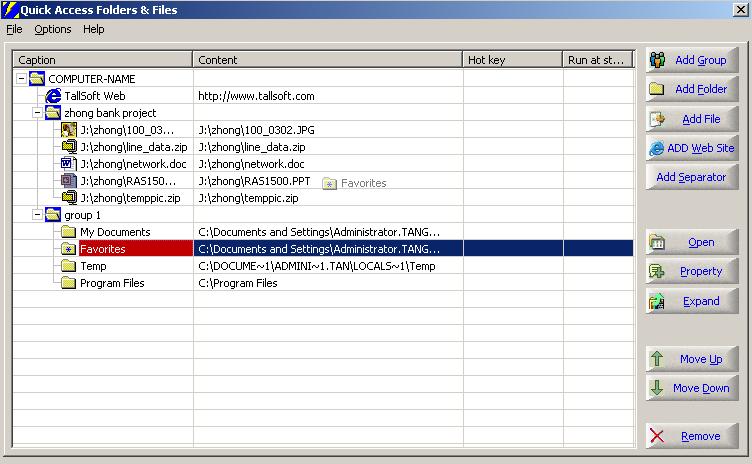
Click to enlarge
|
Related programs in System Utilities - Shell Tools |
|
Aml Maple
Aml Maple is a modern indicator of the active keyboard layout (current language)
|
|
Key Transformation
Customize keyboard layout; Change key on keyboard; On screen keyboard.
|
|
Chameleon Window Manager Lite
Add customizable buttons to the title bars of the windows
|
|
Actual Window Minimizer
Actual Window Minimizer lets you minimize any window to tray by various means.
|
|
Actual Virtual Desktops
Create an activity-focused work environment, organize and expand your workspace.
|
|
Actual Window Rollup
Say goodbye to minimized windows and welcome the more practical Roll Up feature!
|
|
Actual Title Buttons
Teach your windows new tricks to keep them well-ordered on your desktop.
|
|
Actual Window Menu
Discover new abilities of common system window menu - forget about windows mess!
|
|
Alax.Info NTFS Links
A set of shell extensions to manipulate soft and hard NTFS links
|
|
DDFileCatcher
Copy file names to the Clipboard, Microsoft Word and Excel, or to text files
|
|