|
The BallStream Drawsheet Control is specially designed to cater for seeded draw sheets for 8, 16, 32, 64 and 128 player fields. The software will total your players and automatically place them in the draw according to seed order allowing for byes.
Once your players have been added for the Event you can sort the seed list by either click-dragging rows or by entering their rank number from 1 to whatever number of entries you have. Click-dragging rows may ensure that there are no errors in the sequence however the numbering option may be more suitable when you have a long list of players.
When each match is filled by two (2) players a hyperlink will become active for that match. When that match finishes you need to use that hyperlink to open the appropriate form to update the score results. Each winner will then automatically go through to their next round and when that round is filled by 2 players another hyperlink will become active and so on until you reach the final of the draw.
Drawsheet print outs
At the bottom of the drawsheet display page there is a link for Printer Friendly Version to end the page to your printer. Alternatively, the drawsheet can also be exported by using one of the Save links.
Newsletters
The Newsletter function enables you to send email newsletters to all the players in database using only a few clicks of the mouse. All you need is an Internet connection and to nominate your mail server.

Keywords: draw, drawsheet, seed, seeding, player, bye, tournament, match
|
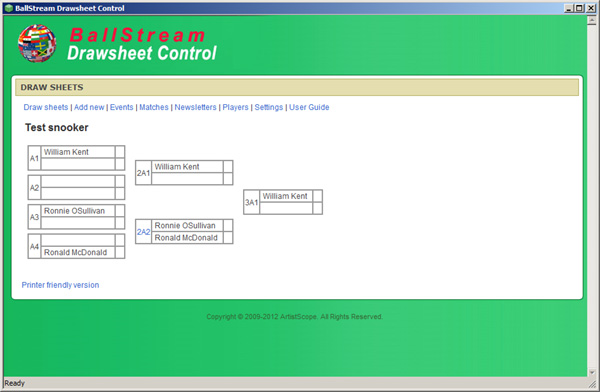
Click to enlarge
|
|