|
GiliSoft File Lock is designed for protecting your sensitive files,folder and drives on your local computer.In factly, it protects but does not encrypt the protected files and folders, so it will never have the chance to destroy your data and nobody can access or destroy your private data without password.
1 Hide File/Folder/Disk : You can hide your private files folders and drives to make them completely invisible to users and programs.
2 Lock File/Folder/Disk : The locked files/folders/drives are protected from accessing, users can not open, read, modify, move, delete, copy, rename the protected files/folders. Files and sub-folders in a locked folder are also protected.
3 Write-Protect File/Folder/Disk : The protected files/folders/drives are protected from editing, users can not modify, delete, rename the protected files/folders. Files and sub-folders in a locked folder are also protected.
4 Password Protected:There's no other way to run or unstall it if you have not the password .
5 Integration with Windows Shell.

Keywords: Folder Lock, File Lock, Password Protect, Disk Lock, Hide File, Hide Folder, Hide Drive, file encryption, protect file folder drive
|
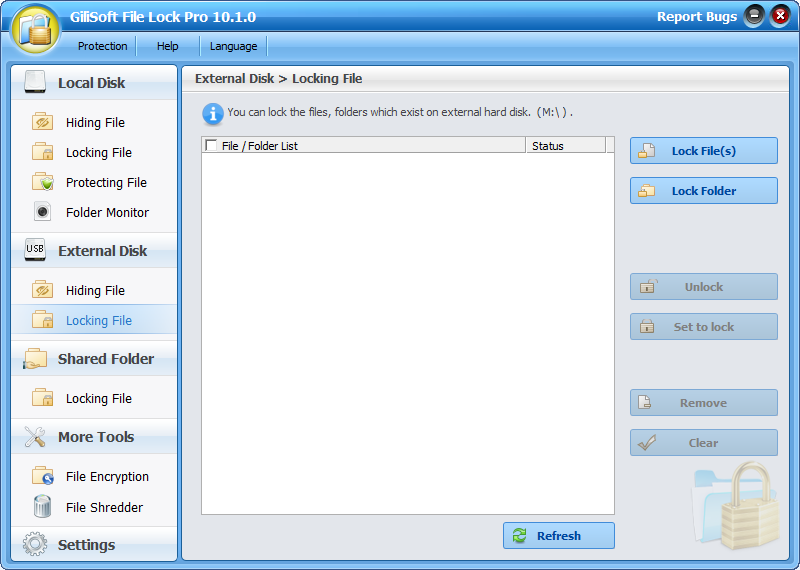
Click to enlarge
|
Related programs in Security & Privacy - Encryption Tools |
|
Program Selector Pro 98/ME
Provides password protected access control for your Win 95/98/ME computer
|
|
Program Sentry
Provides access control for programs on your computer. Password protection.
|
|
Computer Security
Keep your computer's content protected! Hide or shred files, lock applications.
|
|
Crypto Password Protect Folder
Encrypt and password protect your folders with this utility.
|
|
Find Protected
Search for password protected files on local disks and across a network
|
|
Protect Folder 98
Protect Folder 98 is a security tool for locking your files, folders.
|
|
Lock Folder XP
Lock Folder XP is a security tool for locking your files, folders and drives.
|
|
MS Access Password Recovery Software
Retrieve passwords from MS Access files.
|
|
IEProtect
Password protect selected websites from viewing in Internet Explorer
|
|
AutoLogonWindow
Secure passwords in convenient Tray Icon application to auto-logon to websites.
|