|
EscapeClose is an absolutely free tiny utility, allowing you to close or minimize the active window by pressing the Esc button. Or, to work more carefully, it can position the mouse cursor in the upper right-hand corner of the active window, where the Close button is located. It is especially useful when you are working with dozens of files and folders at once. It has 6 working modes, stays in the system tray, can automatically run at Windows startup. Using this program, you will make fewer movements, which will increase the productivity of your work.

Keywords: utility, free, small, Esc, Escape, Close, FAR, Total Commander, window, active, button, hide, minimize, windows, application, tray, startup, Download, Desktop
|
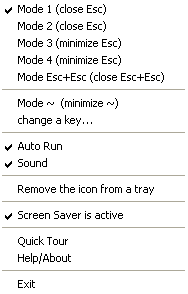
Click to enlarge
|
Related programs in System Utilities - Shell Tools |
|
Whirlwords
Challenging word chain puzzle includes 100+ levels, editor, online help.
|
|
Hierophant
Unscramble the mystic symbol. A new puzzle every time!
|
|
Jumble
Word game - unscramble familiar phrases. Configurable!
|
|
NoteCard 2
Learn the musical notes. Treble and/or bass. Builds fluency quickly.
|
|
Oktagon
Not 1 but 2 octagonal puzzles!
|
|
Pic-Tac-Toe
Like 3D tic-tac-toe, but easier and more fun.
|
|
Sean's Magic Slate
Freeware coloring toy for ages 3-7. Easy, fun, great for imaginative play.
|
|
Venables
Abstract two-player strategy game with novel features. Easy to learn.
|
|
Valvo
Two-player strategy game, simple but with subtle tactics.
|
|
United States Geography Tutor
Master U.S. geography! Includes study mode and two test modes.
|