|
Photo correction software AKVIS Enhancer works in three modes: Improve Detail, Prepress, and Tone Correction:
In Improve Detail mode the program brings out details on an image by intensifying color transition. It strengthens the difference between adjacent pixels having different color gradations and therefore allows revealing not only details in the shadow but even details in the overexposed and mid tone areas.
This mode is useful in cases when a photo has an uneven exposure. For example, when a picture has been taken with the background overexposed and consequently the foreground is hardly discernible, which is especially annoying when you take a picture of a person; or when a photo lacks dramatic effect due to vagueness of the scene.
In Prepress mode the program helps to adjust photos before printing or publishing online. Use this mode to increase the sharpness of borders and the contrast of the image. Even a high quality photograph needs prepress processing that will give it a professional look.
In Tone Correction mode the program makes corrections of an image in the light and dark areas. As a result the overall impression of the image improves considerably. Changes can be made to the entire image or only to a part of it depending on the selected colors.
The software is useful not only for correction of family and art photos, but can be efficient as well in technical use. Publishers of technical literature can apply Enhancer to show equipment illustrations in detail; doctors can use Enhancer to increase the level of detail on roentgenograms, etc.
The program is easy to use and learn. You can save frequently used settings as presets and use them in the future. It optimizes your work and saves you time.
AKVIS Enhancer supports Batch Processing that lets you automatically process a series of images with the same settings.
The program is available in two editions -as an independent program standalone program and as a plug-in to a photo editor.

Keywords: photoshop plugin, image editing, image enhancement, photo enhancement, digital photo, enhancing portraits, software, highlight and shadow, shadow details, exposure, blurred, focus, refocus, tone correction, colors
|
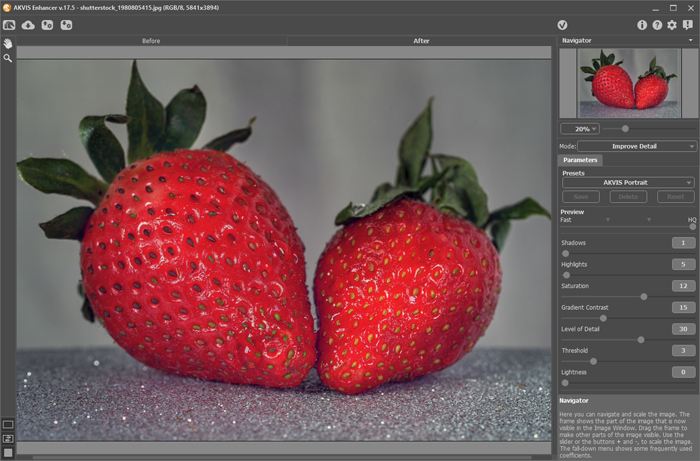
Click to enlarge
|
Related programs in Graphic Apps - Editors |
|
PhotoOnWeb Album Creator
Create customized photo albums and host them on the internet
|
|
ShineOff
Adobe Photoshop compatible Plug-In filter that automatically removes face shine.
|
|
SensorKleen Pro
SensorKleen Pro removes artifacts created by dust on the DSLR camera sensor
|
|
ExifCleaner
Enables you to remove individual Exif tags or to strip Exif data entirely.
|
|
DreamLight Photo Editor
Easily add many special dream effects onto your photo with DreamLight Photo Edit
|
|
Magic Photo Editor
Easilly blend photo onto another picture. Add clipart, cartoon, outline, frame
|
|
LeoPicture
Images enhancement, painting in, deform, zoom, label, colorimeter.
|
|
Magic Denoiser
A Photoshop/PSP noise removal plug-in preserving the fine details in the image
|
|
DiskInternals Flash Recovery
Accidentally deleted photos from your digital camera? Recover them now!
|
|
AKVIS Noise Buster
Software for noise suppression on digital and scanned images
|