|
Access Controller is a desktop locking security utility you can use to protect your desktop when you are not near your PC. To activate protection, define a password in Options, and select the Lock command. Password protection can be automatically activated on boot or with a click of an icon in the system tray. You can also log access attempts and enforce a custom background image. Access Controller supports a simple messaging system to allow your visitors to leave short messages on your locked desktop. Access Controller gives you two locking methods: with hiding your desktop and using a screen saver; and without hiding to allow others to see what is happening on your desktop. The second method is good for showrooms where you need to demonstrate something to your customers.

Keywords: desktop, access, controller, system, protection, password, locking, hiding, allow
|
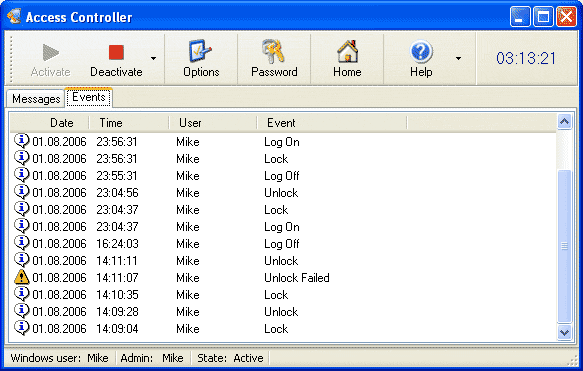
Click to enlarge
|
Related programs in Security & Privacy - Access Control |
|
WDumpEvt
Windows NT/2000 eventlog management tool: dump, save, view the local/remote log
|
|
Program Selector Pro 98/ME
Provides password protected access control for your Win 95/98/ME computer
|
|
CacheBoost Server Edition
Boost performance with system and cache management of Windows.
|
|
Zoner GIF Animator
Superb GIF animator that can create banners
|
|
CacheBoost Professional Edition
Boost system performance and cache-management of Windows XP, NT, 2000.
|
|
Update Pack
Program substitutes the default Windows shutdown and startup screens!
|
|
Acc Compact
Utility for Microsoft Access database developers and administrators.
|
|
ImageXYZ
ImageXYZ v1.0.1 is a utility to watermark your copyrighted images.
|
|
Unlock Access MDE Design
Unlock and edit forms/reports in MS Access MDE applications.
|
|
Mihov DiskFree
Show free disk space, info updated every second.
|
|