|
ServiWin utility displays the list of installed drivers and services on your system. For some of them, additional useful information is displayed: file description, version, product name, company that created the driver file, and more.
In addition, ServiWin allows you to easily stop, start, restart, pause, and continue service or driver, change the startup type of service or driver (automatic, manual, disabled, boot or system), save the list of services and drivers to file, or view HTML report of installed services/drivers in your default browser.

Keywords: services, drivers, change, start, stop, continue, restart
|
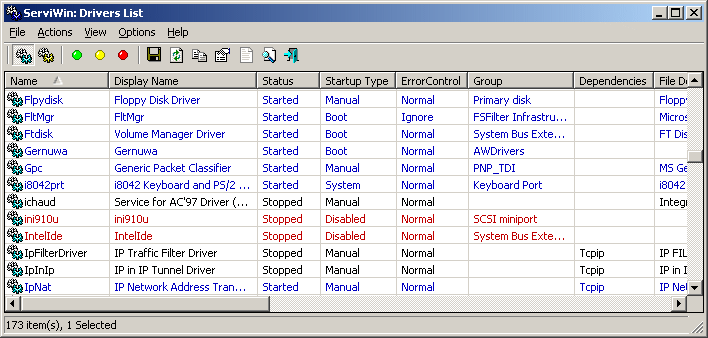
Click to enlarge
|
Related programs in System Utilities - System Maintenance |
|
BootStatus
This tool keeps track on how many times your PC boots a day.
|
|
Update Pack
Program substitutes the default Windows shutdown and startup screens!
|
|
Unlock Access MDE Design
Unlock and edit forms/reports in MS Access MDE applications.
|
|
ManageEngine Exchange Reporter Plus
Web-based Microsoft Exchange Server Reporting and Email Traffic Tracking Tool.
|
|
HVFULLSC - Video Card and CPI Fonts
A clearer replacement for OEM VGA hardware fonts in CPI files and Video cards
|
|
DoneEx AppBinder DLL
This DLL allows you to redirect DOS or Win32 console standard streams data
|
|
DoneEx AppBinder ActiveX
Redirect DOS or Win32 console standard streams from your Windows application
|
|
View Source Editor
Change the editor that you use for 'View Source' with Internet Explorer.
|
|
LeafBoy
Scan documents and photos quickly and easily. Store PNG, JPG, or PDF files.
|
|
Limages
Limages is a mediaplayer & slideshow program that works directly on your desktop
|