|
JRView is a small utility that displays the list of all Java Runtime Environments and Java Development Kits installed on your system, and allows you to run a Java application (.class or .jar file) on the desired Java environment.

Keywords: java, runtime, view, run, jdk, jre
|
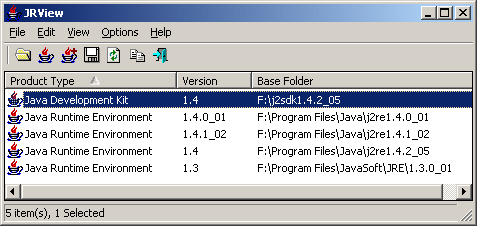
Click to enlarge
|
Related programs in System Utilities - Other |
|
Cresotech PhotoPoint
Multimedia tool to create a photo presentation just in seconds.
|
|
CacheBoost Server Edition
Boost performance with system and cache management of Windows.
|
|
CacheBoost Professional Edition
Boost system performance and cache-management of Windows XP, NT, 2000.
|
|
Image Viewer
View and resize digital images quickly and easily or view a slide show
|
|
View Source Editor
Change the editor that you use for 'View Source' with Internet Explorer.
|
|
Android SMS Software
Compose and send interview announcement text messages using android SMS software
|
|
VarySafe
Document security program makes data encapsulated stand alone execuatable viewer
|
|
Limages
Limages is a mediaplayer & slideshow program that works directly on your desktop
|
|
NirExt
Adds 3 useful context menu extensions to your Windows Explorer environment.
|
|
Icon Viewer
View icons contained in ICO, EXE, DLL files, and directories. Compare icons.
|
|