|
Keyboard Manager Deluxe provides you with the power to assign shortcuts, text, and objects to over 350 keyboard hotkeys or key combinations for automatic, click-free activation and pasting.
You can create shortcut functionality for drives, folders, programs and other file types, the control panel, printers, DOS applications, Internet webpages, and other items. You can press hotkeys to run programs, or applications, such as the calculator program, to open files or folders, such as the Documents folder, or to access your favorite Internet webpages.
With text functionality, you can assign plain text to key combinations for pasting. You can press hotkeys to paste instantly assigned text into window text boxes and documents.
Object functionality enables you to assign entire files, folders, images, sounds, formatted text, and other objects to key combinations for pasting. You can press hotkeys to paste these objects into active windows. For example, you can press key combinations to paste assigned images into other images, within photo-editing programs. You can press hotkeys to copy assigned files into desired folders.
Keyboard Manager includes a main, keyboard window, which contains a standard keyboard layout. Here, you can select key combinations for functionality assignment creation and editing. An assignment list window provides a quick-reference to existing combination assignments.
Each hotkey or key combination consists of one primary key, and, optionally, one or two companion keys. The primary keys include function keys (F1 through F12), letter keys, number keys, the space key, punctuation keys, directional keys, and editing keys. The companion keys are the Shift, Ctrl, and Alt keys. Examples are F9, Alt + Q, and Shift + Ctrl + Backspace. Keyboard Manager represents key combinations in two formats: graphical and text.
The Keyboard Manager Network version empowers multiple users to share the same hotkey assignments.

Keywords: keys, hotkeys, function, keyboard, paste, shortcuts, text, objects, combinations, press, clipboard, open, pasting, files, folders, webpages, images, sounds, formatted, pictures, click-free, automatically, multiple, mouse-free, hot-keys, shortcut-keys
|
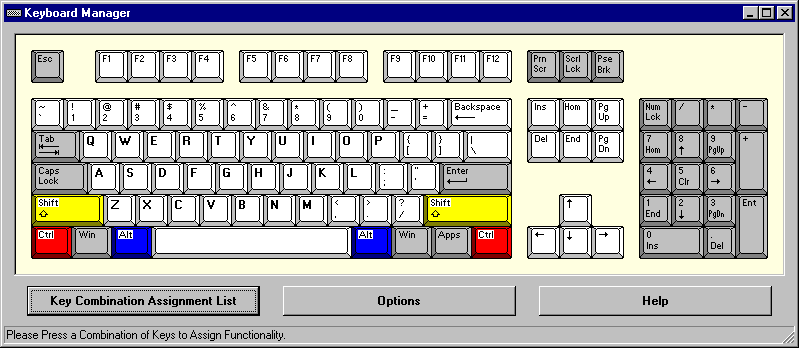
Click to enlarge
|